Parent Information
Accessing Your PowerHub Parent Account
1. Go to https://mcpss.guardian.powerschool.com
or
Download the MCPSSConnect App on any mobile device.
2. Enter the email you use for Online Registration/Schoology and click Continue. If you previously logged into Schoology, you will use the same password. If you get an invalid password, or don't have a password, click the "Forgot Password?" link and an email will be sent to set a new password.
PowerHub Instructions
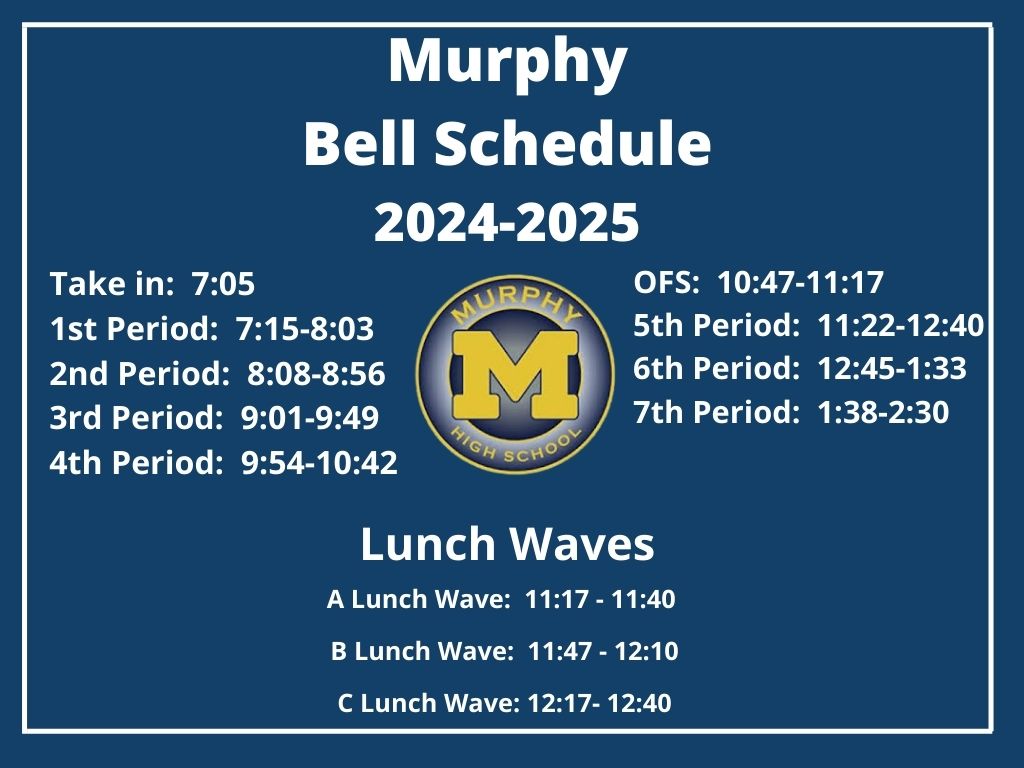
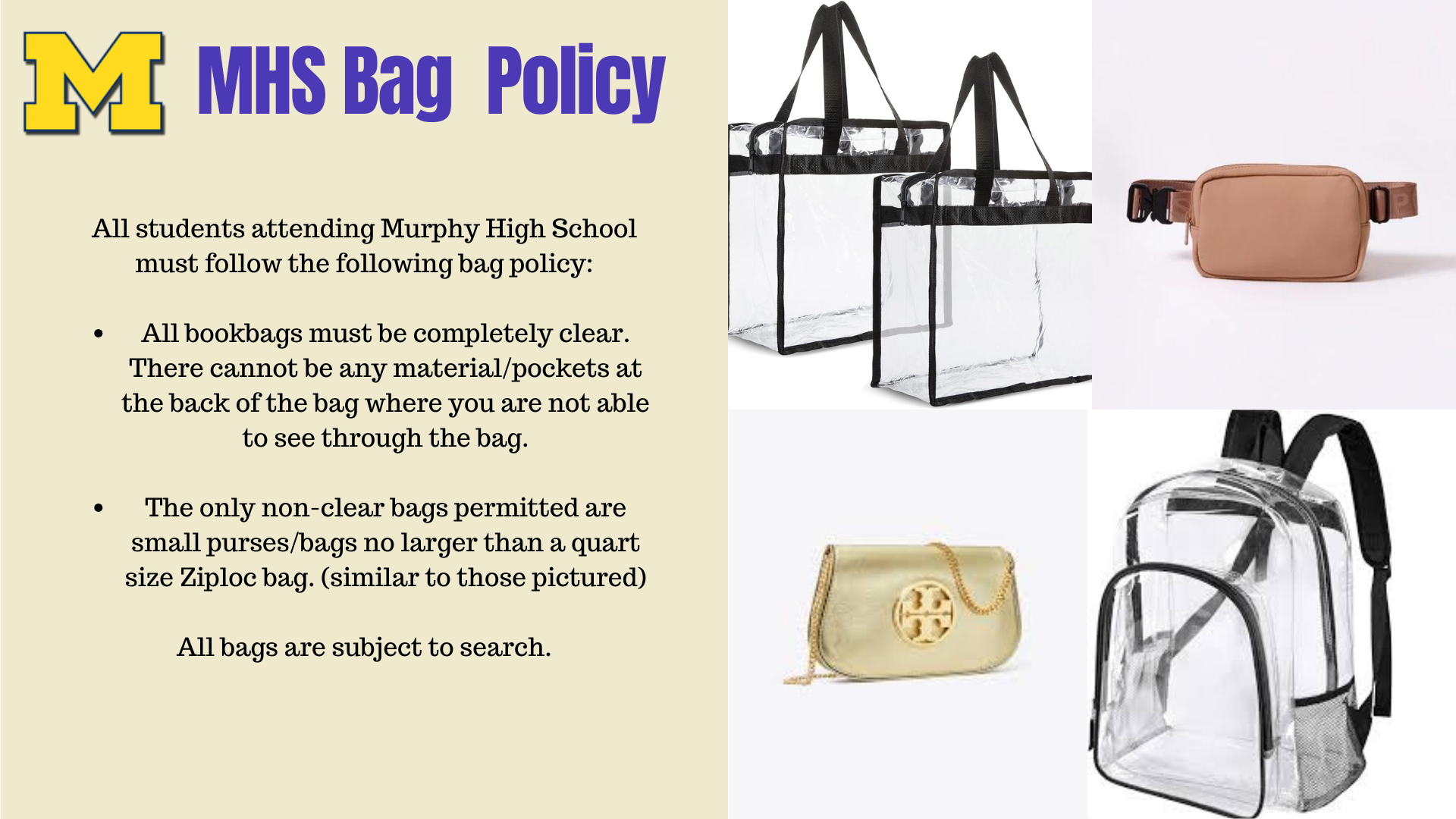
Documents
- Title I Schools Parents Right to Know 24-25-Spanish.pdf
- FY25 Title I Meeting
- Parent Brochure 24-25 Spanish.pdf
- Parent Brochure 24-25.pdf
- Title I Schools Parents Right to Know 24-25.pdf
- MHS Junior-Senior Class Meeting 2024-25.pdf
- 9th & 10th Grade Parent Meeting 2024.pdf
- Murphy Student Handbook 24-25.pdf
- MCPSS Public Hearings.pdf
- MURPHY BUS ROUTES 2024-25.pdf
- SY24+MCPSS+District+Parent+and+Family+Enagement+Plan+Brochure.pdf
- SY24+MCPSS+District+Parent+and+Family+Enagement+Plan+Brochure-Spanish.pdf
- Signed Parent Compact.pdf
- MHS Signed Parent Compact Spanish.pdf
- MHS Signed Parent Compact Swahlii - Copy.pdf
- ACT practice test answer key (3) (2).pdf
- Tutoring Schedule.pdf
- Alabama-School-Health-Health-Record-Assessment.pdf
- MCPSS 1:1 Technology Initiative
- What Is My Students Login Information.pdf
- Logging into Schoology
- Parent Access to Schoology 2021.pdf
- How to Access Grades in Schoology 2021.pdf
- How to Schedule Your Schoology Parent Email Digest.pdf
SENIOR INFORMATION
Click HERE to find important SENIOR INFORMATION!
Freshman/Tenth Parent Meeting
Junior/Senior Parent Meeting